Anker 575 USB-C Docking Station Review: Ultimate Connectivity Solution
Key Takeaways
- 13-in-1 connectivity options for extensive device compatibility.
- Simultaneous high-speed charging for laptop and mobile devices.
- Supports triple display setups for enhanced multitasking.
- Reliable performance with a sleek design, ideal for any workspace.
- Comprehensive warranty and customer support from Anker.
In today’s fast-paced work environment, having a reliable and versatile docking station can make all the difference in your home office setup. The Anker 575 USB-C Docking Station stands out with its 13-in-1 functionality, offering a plethora of ports to streamline your connectivity needs. Whether you need to connect multiple monitors or charge your devices simultaneously, this docking station is designed to enhance your productivity.
With features like 4K HDMI output, high-speed data transfer, and comprehensive media display capabilities, the Anker 575 is a powerful addition to any workspace. Let’s dive deeper into what makes this docking station a must-have for your home office.
About Anker 575 USB-C Docking Station
The is engineered to cater to the modern professional's diverse connectivity needs. With its robust build and sleek design, this docking station not only enhances your workspace aesthetic but also provides reliable performance. The gray finish gives it a sophisticated look that seamlessly integrates into any home office setup.
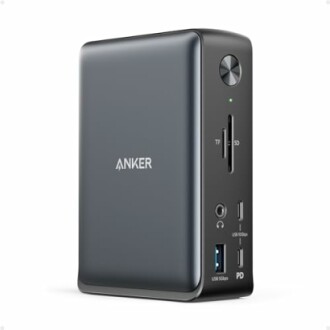
Design and Build Quality
Crafted with high-quality materials, the Anker 575 is designed for durability and longevity. Its compact dimensions of 3.5"L x 1.6"W x 4.9"H make it easy to fit on any desk without taking up too much space. The docking station's sturdy construction ensures it can withstand the wear and tear of daily use while maintaining its aesthetic appeal.
Features and Performance
This docking station comes equipped with an impressive array of features:
- 85W Laptop Charging: Provides sufficient power to charge your laptop while in use.
- 18W Power Delivery: Offers fast charging for mobile devices.
- Multiple Ports: Includes 3 USB-A ports, 1 USB-C data port, 2 HDMI ports, a DisplayPort, Ethernet port, and SD/microSD card slots.
- Triple Display Support: Capable of connecting to up to 3 monitors for enhanced multitasking.
| Feature | Specification |
|---|---|
| USB Ports | 4 (3 USB-A, 1 USB-C) |
| HDMI Ports | 2 |
| DisplayPort | 1 |
| Ethernet Port | 1 |
| Audio Port | 3.5 mm AUX |
| Charging Power | 85W (laptop), 18W (phone) |
Ease of Use
The Anker 575 USB-C Docking Station is designed with user-friendliness in mind. Setup is straightforward; simply connect the docking station to your laptop using the included USB-C cable. The user manual provides clear instructions, making it accessible even for those who are not tech-savvy. Anker also offers friendly customer support to assist with any questions or concerns you may have.
Ideal Use Cases
This docking station is perfect for:
- Remote Workers: Connect multiple devices and monitors for a productive workflow.
- Students: Utilize the various ports for laptops, tablets, and other devices.
- Professionals: Enhance presentations with multiple displays during meetings.
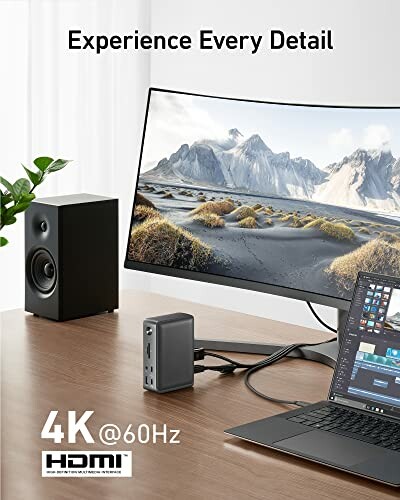
With its impressive array of features, the Anker 575 USB-C Docking Station is an essential tool for anyone looking to optimize their home office setup.
 Check Current Price
Check Current Price
Why choose the Anker 575 USB-C Docking Station?
Pros
- 13-in-1 functionality offers extensive connectivity options, making it suitable for various devices.
- Supports triple display capabilities, enhancing multitasking and productivity.
- High-speed charging with 85W for laptops and 18W for mobile devices ensures your gadgets are powered up quickly.
- Compact and durable design allows for easy integration into any workspace without sacrificing quality.
- Easy setup with user-friendly instructions, making it accessible for all skill levels.
Cons
- Some users reported issues with initial setup, although this may be due to user error.
- Not all devices may fully utilize the triple display functionality, depending on specifications.
- A few customers experienced quality control issues with their units upon arrival.
Overall, the Anker 575 USB-C Docking Station stands out with its impressive array of features and robust performance. While there are a few minor drawbacks noted by users, the benefits of enhanced connectivity and reliable charging make it a worthwhile investment for anyone looking to upgrade their home office setup.
Final Thoughts on the Anker 575 Docking Station
As you consider enhancing your home office setup, the is certainly a product worth your attention. Here are some essential tips for buyers:
Tips for Buyers
- Evaluate your device compatibility to ensure all your gadgets can connect seamlessly.
- Consider the number of ports you truly need for your daily work tasks.
- Check the charging capacity to ensure it meets your expectations for laptop and mobile devices.
- Read customer reviews to gather insights about the product's performance and reliability.
- Avoid common mistakes like underestimating the space needed for the docking station.
In summary, the Anker 575 USB-C Docking Station offers numerous benefits, including:
- Extensive connectivity options with 13 ports for various devices.
- High-speed charging capabilities, ensuring your devices remain powered throughout the day.
- Support for multiple monitors, enhancing your workflow and productivity.
While there are minor drawbacks, such as initial setup challenges for some users, the overall advantages significantly outweigh these concerns. With its robust design and user-friendly features, the Anker 575 Docking Station is recommended for anyone looking to streamline their home office experience.
Investing in the Anker 575 will not only elevate your workspace but also empower you to work more efficiently. Don't miss out on this essential addition to your home office!
Check Current PriceYour Docking Station Queries Answered
-
Q: Is the Anker 575 compatible with my laptop...?
A: Yes, it is compatible with most USB-C laptops, ensuring versatile connectivity.
-
Q: Can I use multiple monitors with this docking station...?
A: Absolutely! It supports triple display setups for enhanced multitasking.
-
Q: How do I set up the docking station...?
A: Simply connect it to your laptop using the USB-C cable provided, and follow the manual for easy instructions.
-
Q: Does it support fast charging for mobile devices...?
A: Yes, it offers 18W charging for phones while powering your laptop at the same time.
-
Q: What should I do if I encounter issues...?
A: Anker provides friendly customer support to assist with any problems you might face.










