
Cable Management Solutions
Are you tired of dealing with tangled cables and cluttered workspaces in your home office? Effective cable management is essential for creating a productive and organized workspace. In this article, we'll explore the best tips and tools for managing and organizing cables, helping you to boost your productivity and reduce stress.
Key Takeaways:
- Labeling cables and using cable ties can help keep your workspace organized.
- Investing in a cable management box or cord organizer can keep cables hidden from view.
- Using a desk with built-in cable management features can streamline your workspace.
Why Cable Management Matters
A cluttered workspace can lead to decreased productivity, increased stress, and even damage to your devices. By implementing effective cable management solutions, you can:
- Reduce clutter and create a more organized workspace.
- Protect your devices from damage caused by tangled or pinched cables.
- Save time by easily locating and accessing the cables you need.
Tips for Effective Cable Management
Here are some simple yet effective tips for managing and organizing cables in your home office:
- Label Your Cables: Use labels or stickers to identify which cable belongs to which device, making it easier to troubleshoot issues and replace cables when needed.
- Use Cable Ties: Cable ties can help keep cables organized and prevent tangling. You can also use them to secure cables to the edge of your desk or wall.
- Invest in a Cable Management Box: A cable management box or cord organizer can keep cables hidden from view, reducing clutter and creating a more organized workspace.
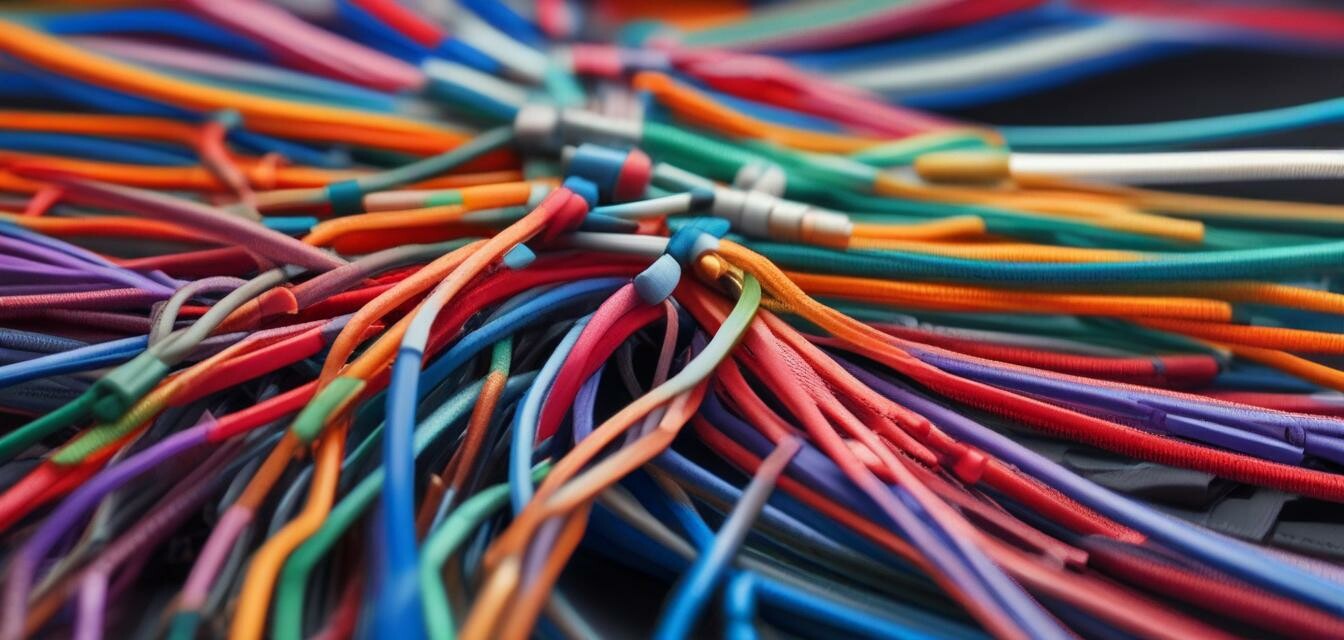
Desk Solutions for Cable Management
Some desks are designed with cable management in mind, featuring built-in features such as:
| Feature | Description |
|---|---|
| Cable Management Tray | A built-in tray or compartment for storing and organizing cables. |
| Cable Grommets | Small holes or channels in the desk that allow cables to pass through, keeping them hidden from view. |
| Integrated Cable Ties | Built-in cable ties or clips that allow you to secure cables to the desk. |
When shopping for a desk, look for these features to help streamline your workspace and reduce clutter.
Explore our selection of desks with built-in cable management features.Cable Management Tools and Accessories
In addition to labeling and organizing cables, there are a variety of tools and accessories available to help manage and organize cables:
- Cable Management Boxes: These boxes or enclosures keep cables hidden from view, reducing clutter and creating a more organized workspace.
- Cord Organizers: These accessories keep cords and cables organized and untangled, making it easier to find the cable you need.
- Cable Ties and Clips: These small accessories can be used to secure cables to the edge of your desk or wall, keeping them organized and out of the way.

Pros
- Improved organization and reduced clutter.
- Reduced stress and increased productivity.
- Protected devices from damage caused by tangled or pinched cables.
Cons
- Initial investment in cable management tools and accessories.
- Time and effort required to organize and manage cables.
Beginners Section
Getting started with cable management can seem overwhelming, but by following these simple tips, you can create a more organized and productive workspace:
- Start by labeling your cables and identifying which cable belongs to which device.
- Invest in a few basic cable management tools, such as cable ties or a cord organizer.
- Take the time to organize and manage your cables regularly to prevent clutter from building up.

By implementing effective cable management solutions, you can create a more organized, productive, and stress-free workspace. Remember to label your cables, invest in cable management tools, and take the time to organize and manage your cables regularly.








