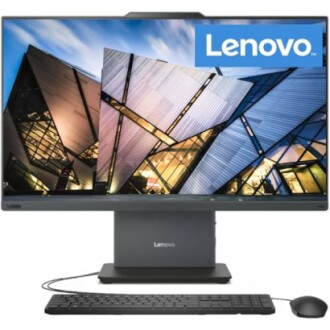Lenovo ThinkCentre AIO 24" FHD IPS Computer Review - Performance Meets Style
Key Takeaways
- 13th Gen Intel Processor for powerful performance.
- 16GB DDR5 RAM ensures smooth multitasking.
- Integrated Intel UHD graphics for stunning visuals.
- Versatile connectivity options with USB-C, HDMI, and Ethernet ports.
- Windows 11 Pro for a seamless user experience.
The Lenovo ThinkCentre AIO 24" FHD IPS All-in-One Computer is designed to elevate your home office setup with its robust performance and sleek design. Featuring a powerful 13th Gen Intel processor and extensive memory options, this all-in-one unit delivers efficiency and speed for all your business needs.
With its 24-inch FHD IPS display, integrated audio features, and modern connectivity options, this computer not only meets but exceeds the expectations of today’s professionals. Discover more about enhancing your workspace with this cutting-edge technology by checking our computers, laptops, and tablets section.
About Lenovo ThinkCentre AIO 24" FHD IPS Computer
The Lenovo ThinkCentre AIO 24" FHD IPS All-in-One Computer is an impressive blend of performance, design, and usability. Crafted for professionals who demand both power and efficiency, this all-in-one offers a seamless computing experience that enhances productivity in any home office setup.
Design and Build Quality
This all-in-one computer features a sleek and modern design, making it an aesthetic addition to your workspace. The 24-inch diagonal FHD (1920 x 1080) IPS non-touch display provides a vibrant viewing experience with a borderless design that maximizes screen real estate. The anti-glare coating ensures comfortable viewing, reducing eye strain during long hours of work.
Constructed with durable materials, the Lenovo ThinkCentre AIO is built to withstand daily use while maintaining its stylish appearance. Its monitor stand supports a tilt range of -5° to +15°, allowing users to adjust the angle for optimal viewing comfort.
Performance and Features
Equipped with a 13th Gen Intel Processor U300, this computer boasts a base speed of 1.2 GHz that can turbo boost up to 4.4 GHz. Coupled with 16GB DDR5 RAM, the machine offers seamless multitasking capabilities. Users can expand the memory up to 64GB, ensuring that the computer handles multiple applications with ease.
Storage options are equally impressive, with the ability to configure up to a 2TB PCIe M.2 Solid State Drive, offering ultra-fast access speeds for extensive file archives and large applications.
| Feature | Specification |
|---|---|
| Processor | 13th Gen Intel Processor U300 (5 cores, up to 4.4 GHz) |
| RAM | 16GB DDR5 (expandable up to 64GB) |
| Storage | 512GB PCIe SSD (up to 2TB available) |
| Display | 24" FHD IPS (1920 x 1080) |
| Operating System | Windows 11 Pro |
Connectivity Options
The Lenovo ThinkCentre AIO is designed for versatility with a variety of connectivity options. It includes:
- 1x USB Type-C (10Gbps, data transfer only)
- 2x USB Type-A (Hi-Speed)
- 1x USB Type-A (10Gbps)
- 1x Headphone/Microphone combo (3.5mm)
- 1x RJ-45 Ethernet
- 1x HDMI-out 2.1 TMDS
- 1x HDMI-in 1.4
These ports enable users to connect various peripherals and external devices effortlessly, enhancing overall functionality. For more on essential peripherals, check out our keyboards and mice section.
Ease of Use
The Lenovo ThinkCentre AIO is user-friendly with a straightforward setup process. It comes pre-installed with Windows 11 Pro, which provides a familiar interface for users to navigate quickly. The included user manual and customer support ensure that any questions or issues can be addressed promptly, making it an ideal choice for both beginners and seasoned professionals.
Use Cases
This all-in-one computer is perfect for a variety of scenarios, including:
- Home office tasks such as document editing and video conferencing.
- Creative work, thanks to its high-resolution display and robust performance.
- Online learning and remote education.
- Multi-tasking environments that require running several applications simultaneously.
Its versatile nature makes it suitable for professionals across different industries. Explore more related products in our desk lamps and lighting section to complete your office setup.
What to love and consider about the Lenovo ThinkCentre AIO
Pros
- Powerful 13th Gen Intel Processor for fast performance and efficiency.
- 16GB DDR5 RAM provides excellent multitasking capabilities.
- Stunning 24-inch FHD IPS display enhances visual experience.
- Versatile connectivity options including USB-C and HDMI ports.
- User-friendly with Windows 11 Pro, ensuring a seamless experience.
Cons
- Integrated graphics may not be suitable for high-end gaming.
- Limited upgrade options for graphics processing.
- Speakers could be enhanced for a more immersive audio experience.
Overall, the Lenovo ThinkCentre AIO 24" FHD IPS All-in-One Computer impresses with its powerful performance and user-friendly features, making it a strong contender for any home office setup. While it has minor limitations, the benefits far outweigh the cons, making it an excellent choice for professionals seeking efficiency and style.
Final Thoughts on the Lenovo ThinkCentre AIO
When considering the Lenovo ThinkCentre AIO 24" FHD IPS All-in-One Computer, there are several key aspects to keep in mind. For potential buyers, it's essential to look for:
Tips for Buyers
- Assess your specific needs: Determine whether you require high-end graphics for gaming or creative work, as this unit features integrated graphics.
- Consider upgradeability: While the RAM can be expanded, keep in mind the limitations on graphics upgrades.
- Evaluate your workspace: Ensure you have adequate space for a 24-inch screen and that you can utilize the various connectivity options.
- Be aware of audio quality: If you need superior sound, consider investing in external speakers, as the built-in audio may not meet all preferences.
The Lenovo ThinkCentre AIO offers a compelling mix of robust performance, vibrant display, and modern connectivity options, making it a strong candidate for any home office setup. The 13th Gen Intel Processor and 16GB DDR5 RAM ensure smooth multitasking, while the sleek design enhances any workspace aesthetic.
However, it's essential to note the minor drawbacks, such as the integrated graphics and audio limitations, which may affect users with specialized needs. Overall, if you are looking for a reliable, efficient, and stylish all-in-one computer, the Lenovo ThinkCentre AIO is a great choice that will serve you well in various professional settings.

For those looking to further enhance their home office experience, consider checking out our desk lamps and lighting options to create the perfect working environment.
Check Current PriceYour Questions Answered: Lenovo ThinkCentre AIO
-
Q: Is this computer suitable for gaming?
A: While the Lenovo ThinkCentre AIO has integrated graphics, it is primarily designed for business tasks and may not perform well with high-end gaming.
-
Q: Can I upgrade the RAM and storage?
A: Yes, the system can be upgraded to 64GB DDR5 RAM and can also support storage expansions up to 2TB PCIe SSD.
-
Q: What is the display quality?
A: The 24-inch FHD IPS display offers a resolution of 1920 x 1080, providing vibrant visuals and an anti-glare surface for comfortable viewing.
-
Q: What operating system does it come with?
A: It comes pre-installed with Windows 11 Pro, offering a modern and user-friendly interface.
-
Q: Are there sufficient connectivity options?
A: Yes, it features multiple ports including USB-C, USB-A, HDMI in/out, and Ethernet, making it versatile for various peripherals.